Langkah 1
Pindah ke mode RootPastikan anda dalam mode ROOT bukan user biasa, pelajari "Pindah Dari User Biasa ke Root (Super User) Pada Centos 7" tentang pindah ke ROOT mode
Langkah 2
Melakukan istalasi epel-release dengan sintak berikutyum install epel-release
Langkah 3
Lakukan Instalalasi ntfs-3g pada serveryum install ntfs-3g
Langkah 4
Disk /dev/sda: 21.5 GB, 21474836480 bytes, 41943040 sectors
Units = sectors of 1 * 512 = 512 bytes
Sector size (logical/physical): 512 bytes / 512 bytes
I/O size (minimum/optimal): 512 bytes / 512 bytes
Disk label type: dos
Disk identifier: 0x00096c2a
Device Boot Start End Blocks Id System
/dev/sda1 * 2048 1026047 512000 83 Linux
/dev/sda2 1026048 5220351 2097152 82 Linux swap / Solaris
/dev/sda3 5220352 41943039 18361344 83 Linux
Disk /dev/sdb: 1073 MB, 1073741824 bytes, 2097152 sectors
Units = sectors of 1 * 512 = 512 bytes
Sector size (logical/physical): 512 bytes / 512 bytes
I/O size (minimum/optimal): 512 bytes / 512 bytes
Disk label type: dos
Disk identifier: 0x100d3780
Device Boot Start End Blocks Id System
/dev/sdb1 2048 1026047 512000 83 Linux
Disk /dev/sdc: 15.9 GB, 15938355200 bytes, 31129600 sectors
Units = sectors of 1 * 512 = 512 bytes
Sector size (logical/physical): 512 bytes / 512 bytes
I/O size (minimum/optimal): 512 bytes / 512 bytes
Disk label type: dos
Disk identifier: 0xfdc01076
Device Boot Start End Blocks Id System
/dev/sdc1 * 63 31129599 15564768+ c W95 FAT32 (LBA)
Langkah 5
Membuat direktori ntfs driver yang akan di mount pada /mnt/winmkdir /mnt/win
Langkah 6
Mount /dev/sdb1 ke direktory ntfs driver /mnt/winmount -t ntfs-3g /dev/sdc1 /mnt/win

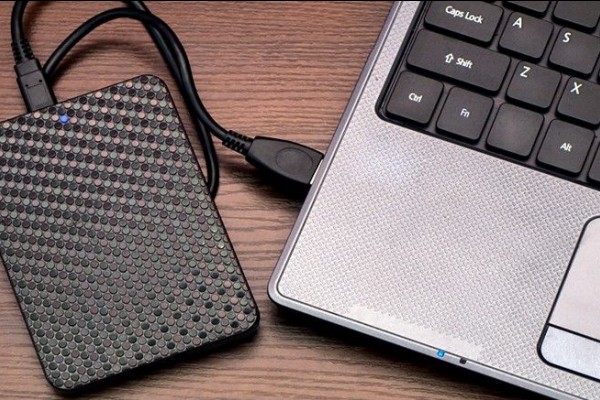



No comments: